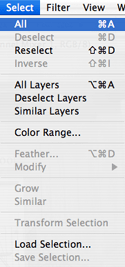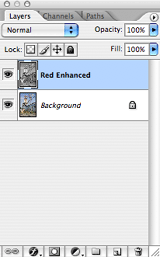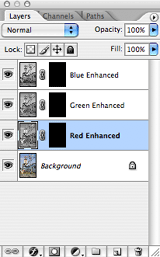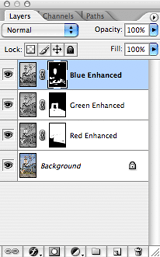B/W Channel Optimization
I. Optimizing B/W Images using Channel Information
A. Channels Palette
1) Bring the Channels palette forward and highlight a specific channel.
2) Select>All to Copy Channel. Edit>Copy/Paste into Layers palette.
3) Repeat for all channels until all are present in Layers palette. Add a Mask to the newly created layer information. Expose superior detail by painting directly on the mask over specific areas using the Brush Tool.* Paint white on Mask to reveal, paint black to conceal changes. Invert Mask from white to black using Cmd-I or hold Alt during Mask creation.
4) The ability to mask layers allows for utilizing only the best information from each color channel. This method extends tonal range over grayscale.
 |
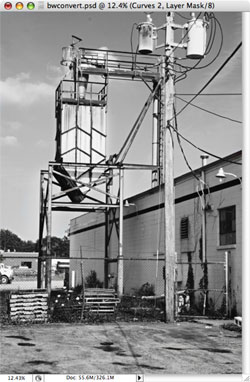 |
© 2007, Matthew Roderick