Channel Mixer Worksheet
I. B/W Optimization with Channel Mixer
A. RGB Images converted to B/W (not grayscale)
1) Open an RGB image to be converted to b/w.

2) Create a new Adjustment Layerand select the Channel Mixer.
3) In the Channel Mixer menu, √ Monochrome and adjust tonal info to be read across 3 channels, still adding up to the sum of 100%. Click OK.* Info is gathered from all three channels, instead of one grayscale layer.
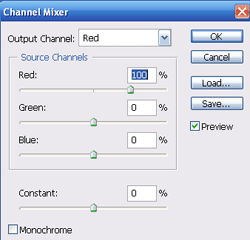 |
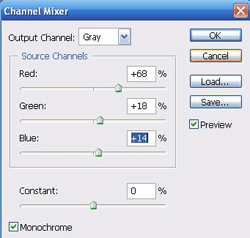 |
4) The final results of using the Channel Mixer can greatly enhance the control over tonal range when optimizng b/w images.* Notice the increased depth of tonal range in the sky, rocks, and ocean.
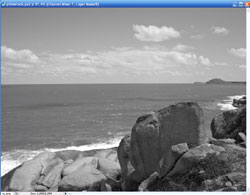 |
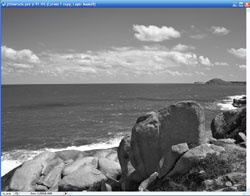 |
© 2007, Matthew Roderick


