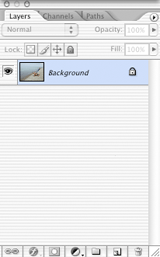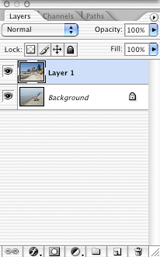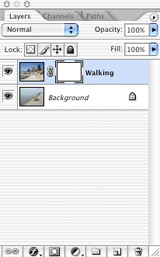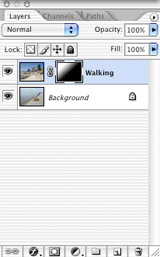Gradient Mask Worksheet
I. Using Gradients on Layer Masks
A. Layer Masks & Multiple Layers
1) Bring together two separate Document Layers to Create a Collage.
2) Go to Layers palette and create a Layer Mask on the second layer.
3) Next, draw the Gradient Tool using black/white in the Color Palette.* Drag the gradient line with the mouse from one end of the image to the other, keeping in mind that white reveals information, while black conceals.
4) Gradients can be arranged in a variety of ways according to personal taste. Using the Gradient Tool allows for gradual opacity changes.* The longer the gradient line, the more gradual the opacity change..
© 2007, Matthew Roderick