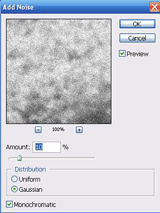Infrared Worksheet
I. Creating a Traditional Infrared Effect
A. Tone and Color Neutrality
1) Create Channel Mixer adjustment layer. √ Monochrome and adjust tones using Red/Green channels, subtract value from Blue.
2) Next, create a Curves adjustment layer and refine tonal properties.
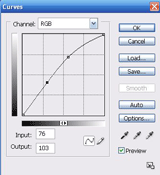 |
 |
3) Create New Stamped Layer and go to Filter>Blur>Gaussian Blur.* To create a layer stamp, hold Ctrl/alt/Shift/E from the top layer.

|
 |
4) Go to Filter Noise>Add Noise with Gaussian and √ Monochromatic.
5) Adjust Layer Opacity/Blend Modes to simulate realistic infrared.
 |
 |
© 2007, Matthew Roderick