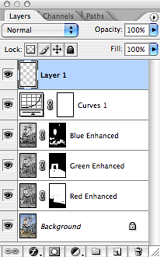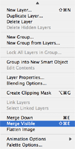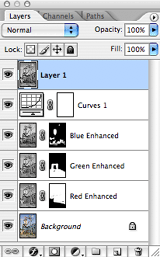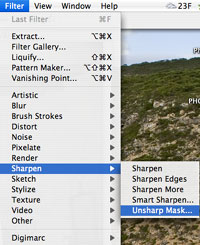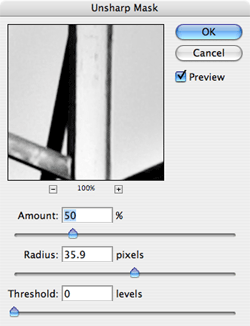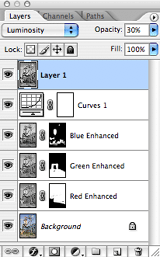Unsharp Stamp Mask Worksheet
I. Advanced Unsharp Mask
Enhance image sharpness precision without shifting color values.
A. Layer Stamp
1) Create a New Layer on top of other layers in the Layers palette.
2) Under Layer options, select Merge Visible and hold alt/option key.* If alt/option key is not held simultaneous, layers merge into Background.
B. Unsharp Mask
1) Go to the Filter Menu and navigate to the Unsharp Mask.
2) Use a moderate Amount with high Radius leaving Threshold at 0.* These large changes will be minimized in the next step using opacity.
3) Adjust Blend Mode to Luminosity which restricts sharpening of pixels to light values of the image. Reduce Opacity for subtle sharpness.* Similar to the lightness channel in lab color. This step negates incorrect shifting of colors due to increased pixel edge contrast during sharpening.
© 2007, Matthew Roderick