I.
Photoshop Settings & Preferences
A.
Color Settings

1) Set the RGB Workspace
to the Adobe RGB (1998) color profile
and the RGB Color Management Policies to automatically Convert to the Working RGB.
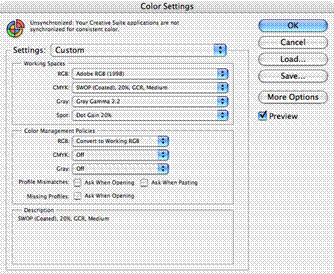
*
This guarantees wide gamut of color, consistent prints across
many environments.
B.
Preferences
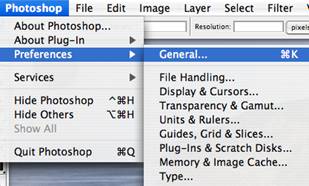
1) In the General window, it is only important
to set the Export Clipboard option
if you are exporting info to other programs. Bridge can also be selected to auto launch. Click Next.
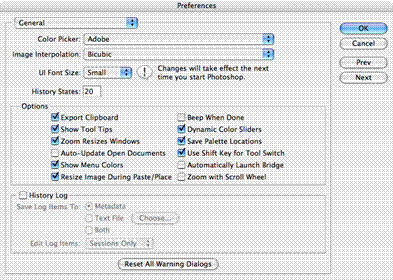
2) In File Handling, be sure to adjust Image Previews accordingly, and
select Always Maximize PSD File
Compatibility. Click Next.
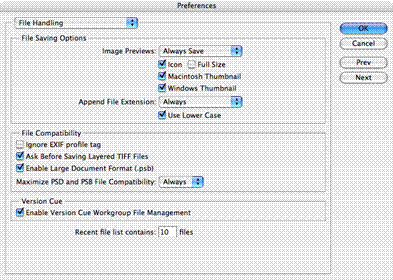
3) In Display & Cursors, use Pixel Doubling to increase rendering
speeds of image previews. Select the Normal
Brush Tip for Painting, and Other Cursors choose Precise. Click Next.
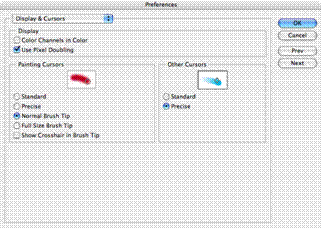
4) Units & Rulers settings are
defaulted to inches and points.
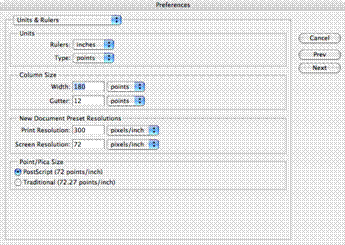
5) Maximize Memory & Image Cache by
increasing Cache Levels and RAM Usage to near 75%.
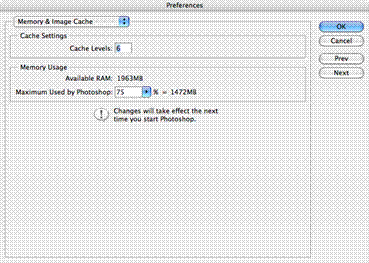
© 2007, Matthew Roderick
